How We Deployed a Scalable, Secure Website for PDEA Pune Using AWS Elastic Beanstalk
At Strinosoft, we specialize in cloud-native solutions. In this blog, we're excited to share ho…

In today's digital landscape, securing sensitive data and content is paramount. Whether you're running a business, hosting a website, or managing a content delivery network (CDN), ensuring the integrity and confidentiality of your content is non-negotiable. Amazon Web Services (AWS) provides robust solutions to address these concerns, and one powerful combination for securing content is the integration of Amazon S3, CloudFront, and custom domain names.

The Challenge: Securing Content in Amazon S3
Amazon Simple Storage Service (S3) is an industry-leading object storage service known for its scalability, durability, and cost-effectiveness. It's commonly used to store a wide variety of content, ranging from static website assets to multimedia files and application data. However, by default, S3 URLs are publicly accessible, which might not be ideal for sensitive or proprietary content.
## The Solution: CloudFront and URL Encryption
Enter Amazon CloudFront, a fast content delivery network that securely delivers data, videos, applications, and APIs to customers globally with low latency and high transfer speeds. By integrating CloudFront with S3, you can enhance the security of your content by leveraging features such as access control, encryption, and custom SSL certificates.
One powerful feature of CloudFront is the ability to generate signed URLs or cookies, allowing you to control access to your content with fine-grained permissions. This means you can grant temporary access to specific users or devices, revoke access at any time, and track usage more effectively.
### Encrypting S3 URLs with CloudFront
Encrypting S3 URLs with CloudFront involves the following steps:
1. **Create a CloudFront Distribution**: Begin by creating a CloudFront distribution and specify your S3 bucket as the origin. This tells CloudFront where to fetch your content from.
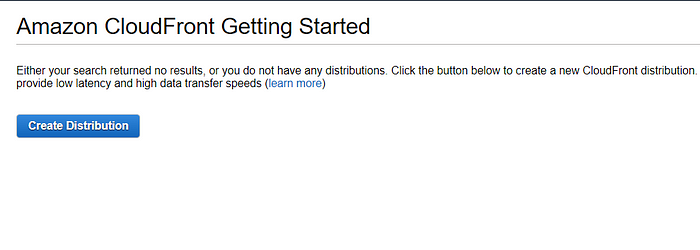
2. **Configure Behaviors**: Define behaviors for your CloudFront distribution to specify how CloudFront should handle different types of requests. You can configure behaviors to enforce HTTPS, set caching behavior, and, most importantly, enable URL signing.
3. **Generate Signed URLs**: Use CloudFront's API or console to generate signed URLs for your S3 objects. When a user requests a signed URL, CloudFront verifies the URL's authenticity and grants access to the requested content if the signature is valid.
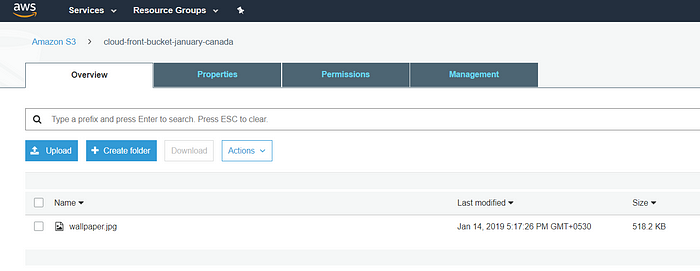
4. **Set Expiry and Permissions**: Customize the signed URLs by setting expiration times and specifying the permissions granted to the user. This allows you to control when and how long users have access to your content.
## Setting Custom Domain Names
While CloudFront distributions come with default domain names (e.g., `d12345abcdef.cloudfront.net`), you can enhance your branding and improve accessibility by setting up custom domain names. This involves the following steps:
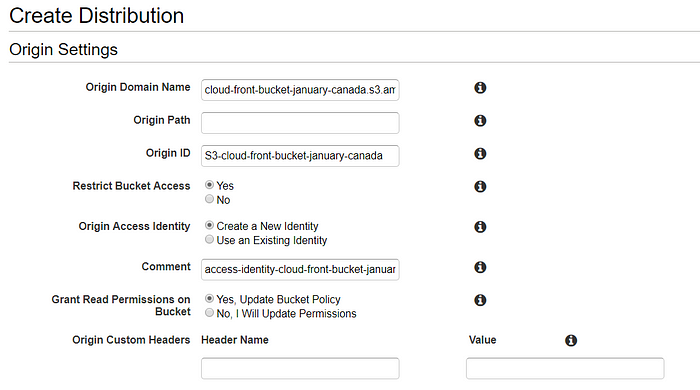
1. **Obtain an SSL Certificate**: To use HTTPS with a custom domain, you need an SSL certificate. You can either request a certificate through AWS Certificate Manager (ACM) or import one from a third-party provider.
2. **Configure CloudFront Alternate Domain Names (CNAMEs)**: In the CloudFront distribution settings, add your custom domain as an alternate domain name (CNAME). This tells CloudFront to respond to requests for your custom domain.
3. **Update DNS Records**: Update your domain's DNS records to point to your CloudFront distribution. This typically involves creating a CNAME record that maps your custom domain to the CloudFront domain name.
4. **Enable HTTPS**: Once your custom domain is configured, enable HTTPS by selecting the SSL certificate you obtained in step 1. This ensures secure communication between your users and CloudFront.
Conclusion
Securing your content in Amazon S3 and delivering it efficiently with CloudFront is essential for protecting sensitive data and providing a seamless user experience. By encrypting S3 URLs with CloudFront and setting up custom domain names, you can enhance security, control access to your content, and reinforce your brand identity. With AWS's scalable and flexible infrastructure, you can build a robust content delivery solution that meets your specific needs while ensuring the highest standards of security and performance.